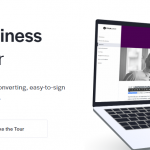I spent the last couple of days running through everything that Better Proposals has to offer. I’ve compiled my thoughts below in a hopefully useful breakdown of the pros and cons of this proposal making software.
First and foremost, they offer a 14-day free trial. No credit card is required. Sign-up is quick and easy. I didn’t even have to leave the site and verify my email to continue. Regardless of my overall feelings about the system, I absolutely love this.
After registering, you’re asked to upload your logo and list a couple of product names. Simple enough.
At the time of this review, there are over 110 templates in the Proposal Template Library (also called “the Marketplace). They cover a wide range of typical proposals. From pay-per-click and Internet marketing proposals to kitchen remodels, generic statements of work to real estate, and many in between. Several meant as a more general jumping-off point as well. You can preview each of these before adding it to your list of templates.
For the purposes of this review, I’ll focus on the 2 PPC / Google Adwords related proposal templates.
Each template can have a cover added. Similar to a paper proposal’s cover page. Each cover page displays your logo, who prepared the proposal, and who the proposal is for. Each item, including the background image, is customizable.
There’s also a Content Library for saving your most-used content blocks for reuse.
Creating your First Proposal
Building your proposal is a very straight forward step-by-step process. You can choose a template that you have previously saved to your template library or start from scratch. I highly suggest using a template as starting from scratch is just that. Simply enter the name of your prospective client’s company, choose a template, then a cover, and start editing.
Each content block offers WYSIWYG style editing. Simply click and edit. Adding sections to each page is simple. Click the green floating “ADD TO THIS PAGE” button and you’re presented with a list of items you can add to the page. Similar to WordPress blocks if you’re familiar.
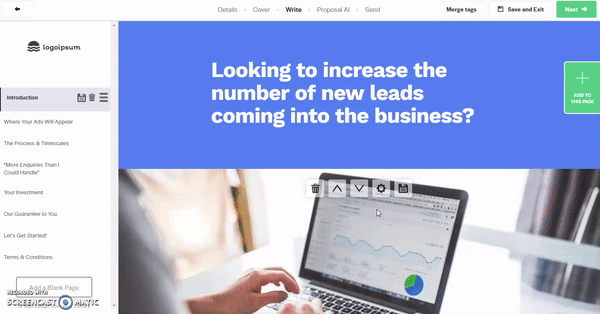
There’s even a bit of logic built-in. You’re limited to the number of pricing tables and digital signature items you can add to a proposal. It appears this is to simplify your proposal in hopes of getting your prospect to say ‘yes’.
Building Proposals Quicker
To make editing the proposal as simple as possible, there are a number of merge tags available:
Client Merge Tags:
- Client Company Name
- Client First Name
- Client Surname
- Client Email
Your Company Merge Tags:
- Company Name
- Assigned User’s First Name
- Assigned User’s Surname
- Assigned User’s Email
- Sender’s First Name
- Sender’s Surname
- Sender’s Email
- Date Created
I feel like there’s plenty of opportunity for a few more merge tags. Many of our proposals have a “shelf life” if you will. Having an expiration date that either calculates based on the date it is sent or is static would be helpful.
Pricing Table Content Block
Arguably one of the most important items you can add is the pricing table content block. You can add multiple rows to the table from your list of products and services you defined during signup. You can also add new items and specify if each item is optional, has a quantity or as a choice. One concern I had was that most PPC agencies charge a % of ad spend each month. I couldn’t seem to figure out how I could specify that as a line item in my proposal’s pricing table. I hopped into their support chat as was pleasantly surprised that (on a Sunday) they informed me that the option existed for predefined products and services. Great!
Adding new items will give you the option to specify how you charge for this item: one-off, monthly, quarterly or annually. The table automatically calculates those totals and displays them beneath the table. It even separates the fees by how they are billed. Here’s a screenshot.
Proposal AI
The last step in the proposal builder wizard is something called Proposal AI. This step gives you some pointers on how to improve your proposal. During my test proposal build, It listed three items: Your Custom Domain, Use of Feature Blocks, and Live Chat along with some reasoning behind why these features help. It’s an interesting feature but I can’t help but wonder if it is actually AI recommendations or just some suggestions from a list of features I haven’t configured yet. Time will tell as I build more proposals.
Finally, we are presented with the ability to email our proposal out. Here we specify who will receive the proposal, and which of these recipients needs to sign. You can even require that the proposal is signed in a specific order. An interesting feature that I’m struggling to understand the need for. You can also define the email subject and enter a quick message to be included in the email.
If you need to password protect the proposal you can do that here as well. Although this feature requires the Enterprise plan.
Click the send button and away the proposal goes! Easy peasy.
Third-Party Integrations
If you know me, I’m all about integrations via Zapier. Better Proposals offer several integrations with chat, payment, CRM, and project management platforms. I’m only going to focus on Zapier as that will allow the most integrations.
Better Proposal connects via Zapier through an API key that you can generate from the Integrations page inside of your account settings. There are 5 triggers available: Proposal Signed, Proposal Opened, Proposal Paid, New Proposal, and Proposal Sent. There’s also a slew of fields available to use in your Zap: FirstName, QuarterlyTotal, SignedFirstName, Email, LastDateSent, Description, ID, SignedSignature, MonthlyTotal, TaxPercentage, OneOffTotal, CurrencyCode, SubjectLine, AnnualTotal, OriginalDateSent, SignedSurname, TaxName, Surname, CompanyName, SignedEmail, CompanyCRMID, DateSigned, DateCreated, CurrencySymbol, EmailMessage, and CurrencyName.
On the Action side, you’re only given the “Create a Proposal” event. Which I guess makes sense. Apart from “Delete a Proposal”, I’m currently struggling to think of another action one might need.
Proposal Sent – Now What?
After sending your proposal, there are a few niceties Better Proposals offers. You can edit the proposal, cover or the setup (currency, prospect company, and tax calculations). You can also view the status of each proposal. Who sent it, viewed it, signed it, etc. A few nice features to stay on top of current proposals.
Final Thoughts
Better Proposals definitely can help you up your proposal game. And by their claims, they can help you land more work because of it. I can definitely see why they tout how much business they generate for their customers right on their home page. A dead-simple interface, integration with Zapier, and some popular web chat software really push them to toward that perfect proposal solution.
A few criticisms I have are the limited number of payment processors, intelligent pricing, and language support. Currently, only Stripe, PayPal, and GoCardless are available. Authorize.net would be a very welcome addition. Although, most companies would more than likely just send an invoice, which could probably be automated with Zapier.
The pricing table was pretty straight forward to configure, however, to list a percentage line item, you need to add the product in your dashboard. Honestly, I’m being kinda picky here.
Language support is available. In fact, they support over 22 languages and international tax as well. However, you need to contact support to switch your language. Again, I’m being picky.
I really feel like I’m stretching to find shortcomings with the platform. The software is great and with plans starting at $19/mo. It may just make a great addition to your current sales workflow.